Download Latest Official TWRP 3.2 Recovery on Android Phones [How-To Install]
If you are the Android phone users then you know about the TWRP Custom recovery. TWRP is one of the most popular custom recovery and one of the best custom recovery available for Android. TWRP is a touch-based recovery and comes with lots of features which you can use on your Android smartphone. Recently TEAMWIN team updated their recovery and launched the new TWRP 3.0 recovery for the Android smartphones and tablets. It comes with lots of features like new UI, Flashing of sparse images, Adopted storage support for select devices, language translator, A huge laundry list of other minor fixes and tweaks. So, today here in this tutorial we’ll show you how to install the TWRP 3.0 recovery on your Android.The process is very simple and takes a few minutes to complete all the task.
This guide will work for almost all Android devices by the manufacturers like Oneplus, Samsung, Sony, HTC, Google, Motorola, LG, Oppo, ZTE and others. The TWRP recoveries can be installed on Android devices running Android Jelly Bean, Android KitKat, Android Lollipop and Android Marshmallow. Before following this guide do take the full backup of your phone.

Download TWRP 3.2+ For All Android Devices
The New TWRP recovery work on Android 8.0 and 8.1 OREO Roms and comes with lots of new features. And works on most of the Android Phones. Below is the list of the Android Phone which is supported by the TWRP custom Recovery. Download the Offical TWRP 3.2 Recovery and follow the guide to install the Custom TWRP recovery on your Android Phone.
- Alcatel Pop C2 (Yaris_M_GSM)
- Alcatel Pop D3 (dl750)
- Allview X2 Soul Xtreme (x2xtreme)
- Amazon Kindle Fire (1st Gen) (otter)
- Amazon Kindle Fire HD (3rd Generation) (soho)
- AMLogic k200 based TV sticks (k200)
- Archos 55 Diamond Selfie (ac55diselfie)
- Archos 50 Diamond (ac50da)
- Archos 80c Xenon (ac80cxe)
- Asus Transformer TF300T (tf300t)
- Asus Nexus 7 2012 3G (tilapia)
- Asus Nexus 7 2012 Wi-Fi (grouper)
- Asus Nexus 7 2013 LTE (deb)
- Asus Nexus 7 2013 Wi-Fi (flo)
- Asus Nexus Player (fugu)
- Asus PadFone 1 (A66)
- Asus PadFone 2 (A68)
- Asus Transformer TF101 (tf101)
- Asus Transformer Infinity TF700T (tf700t)
- Asus Transformer Prime TF201 (tf201)
- Asus ZenFone 2 1080p (Z00A)
- Asus ZenFone 2 720p (Z008)
- Asus ZenFone 2 Laser 1080p (Z00T)
- Asus ZenFone 2 Laser 720p (Z00L)
- ASUS ZenFone 4 (2017) (Z01K)
- Asus ZenFone 4 Max (X00I)
- ASUS ZenFone 4 Pro (Z01G)
- ASUS ZenFone 4 Selfie Pro (Z01M)
- Barnes & Noble Nook Color (encore)
- Barnes & Noble Nook HD (hummingbird)
- Barnes & Noble Nook HD+ (ovation)
- Barnes & Noble Nook Tablet (acclaim)
- BQ Aquaris A4.5 (dendeone)
- BQ Aquaris E10 (kaito_wifi)
- BQ Aquaris E4 (puar)
- BQ Aquaris E4.5 (krillin)
- BQ Aquaris E5 4G (vegetalte)
- BQ Aquaris E5FHD (vegetafhd)
- BQ Aquaris E5HD (vegetahd)
- BQ Aquaris E6 (bulma)
- BQ Aquaris M10 (freezerhd)
- BQ Aquaris M10 FHD (freezerfhd)
- BQ Aquaris M4.5 (dende)
- BQ Aquaris M5 (piccolo)
- BQ Aquaris M5.5 (namek)
- BQ Aquaris U (chaozu) (chaozu)
- BQ Aquaris U2 (yamcha) (yamcha)
- BQ Aquaris U2 Lite (yamchalite) (yamchalite)
- BQ Aquaris U Lite (chaozulite) (chaozulite)
- BQ Aquaris U Plus (tenshi) (tenshi)
- BQ Aquaris V (nappa) (nappa)
- BQ Aquaris V Plus (raditz) (raditz)
- BQ Aquaris X (bardock) (bardock)
- BQ Aquaris X5 (piccolometal/paella) (piccolometal)
- BQ Aquaris X5 Plus (gohan) (gohan)
- BQ Aquaris X Pro (bardock) (bardock)
- BQ Curie 2 QC (curie2qc)
- BQ Edison 2 QC (edison2qc)
- BQ Edison 3 Mini (edison3mini)
- BQ Maxwell 2 (maxwell2)
- BQ Maxwell 2 Lite (maxwell2lite)
- BQ Maxwell 2 Plus (maxwell2plus)
- BQ Maxwell 2 QC (maxwell2qc)
- Cat B15q (b15q)
- Dell Streak 7 (streak7)
- Elephone P9000 (p9000)
- Fairphone 2 (FP2)
- ADT-1 Android TV (molly)
- Android One (sprout)
- Android One Fourth Generation (GM6_s_sprout)
- Android One Second Generation Qualcomm (seed)
- Android One Second Generation MTK (seedmtk)
- Android One Third Generation (shamrock)
- Google Pixel (sailfish)
- Google Pixel 2 (walleye)
- Google Pixel 2 XL (taimen)
- Google Pixel 3 (blueline)
- Google Pixel 3 XL (crosshatch)
- Google Pixel C (dragon)
- Google Pixel XL (marlin)
- HP TouchPad (tenderloin)
- HTC 10 (pme)
- HTC Desire 510 EU (a11ul)
- HTC Desire 620 (a31ul)
- HTC E9+ (a55ml_dtul)
- HTC Amaze 4G (ruby)
- HTC Bolt/10 Evo (aca)
- HTC Butterfly 2 (b2ul)
- HTC Butterfly X920d (dlxu)
- HTC Butterfly X9202 (dlxub1)
- HTC Desire 10 lifestyle (a56dj)
- HTC Desire 510 USA 32bit (a11)
- HTC Desire 601 CDMA (zaracl)
- HTC Desire 601 GSM (zara)
- HTC Desire 610 (a3ul)
- HTC Desire 626s (a32e)
- HTC Desire 816 (a5)
- HTC Desire C (golfu)
- HTC Desire HD (ace)
- HTC Desire S (saga)
- HTC Desire X (protou)
- HTC Droid DNA (dlx)
- HTC Droid Incredible (inc)
- HTC Droid Incredible 2 (vivow)
- HTC Droid Incredible 4G (fireball)
- HTC EVO 3D CDMA 4G WiMAX (shooter)
- HTC EVO 3D GSM (shooteru)
- HTC EVO 4G (supersonic)
- HTC EVO 4G LTE (jewel)
- HTC EVO Shift 4G (speedy)
- HTC Explorer (pico)
- HTC First (mystul)
- HTC HD2 (leo)
- HTC Hero CDMA (heroc)
- HTC Incredible S (vivo)
- HTC Merge (lexicon)
- HTC Nexus 9 (flounder)
- HTC Nexus One (passion)
- HTC One A9 (hiae)
- HTC One E8 (e8)
- HTC One m7 Dual SIM (m7cd)
- HTC One m7 GSM (m7)
- HTC One m7 Sprint (m7wls)
- HTC One m7 Verizon (m7wlv)
- HTC One M8 All Variants (m8)
- HTC One M9 (hima)
- HTC One Max Universal (t6univ)
- HTC One Mini (m4ul)
- HTC One Remix (memwl)
- HTC One S (S3 processor) (villec)
- HTC One S (S4 processor) (ville)
- HTC One S (S4 processor) Special Edition 64GB (ville_u)
- HTC One SV Boost USA (k2_cl)
- HTC One SV Cricket USA (k2_plc_cl)
- HTC One SV GSM (k2_u)
- HTC One SV LTE (k2_ul)
- HTC One V GSM (primou)
- HTC One V Virgin Mobile (primoc)
- HTC One VX (totemc2)
- HTC One X10 Dual Sim (e66_dugl)
- HTC One X AT&T (evita)
- HTC One X International Tegra (endeavoru)
- HTC One X+ AT&T (evitareul)
- HTC One X+ International (enrc2b)
- HTC Sensation (pyramid)
- HTC Sensation XL (runnymede)
- HTC Thunderbolt (mecha)
- HTC U11 (ocn)
- HTC U Ultra (oce)
- HTC Vivid (holiday)
- HTC Wildfire S GSM (marvel)
- Huawei Ascend Mate 2 (mt2l03)
- Huawei Ascend Y550 (y550)
- Huawei G510 (u8951)
- Huawei G8 (rio)
- Huawei Honor 4X (cherry)
- Huawei Honor 5C (nemo)
- Huawei Honor 5X (kiwi)
- Huawei Honor 6 (mogolia)
- Huawei Honor 6 Plus (pine)
- Huawei Honor 6X (berlin)
- Huawei Honor 7 (plank)
- Huawei Honor 8 (frd)
- Huawei Mate 8 (next)
- Huawei Mate S (carrera)
- Huawei Mediapad M2 8.0 (mozart)
- Huawei Nexus 6P (angler)
- Huawei P8 (grace)
- Huawei P9 (eva)
- Huawei P9 Plus (vienna)
- Huawei U8815 (u8815)
- Huawei Y300 (u8833)
- Hyundai Titan LTE (titanlte)
- Infinix Hot 2 (d5110)
- IUNI U3 (u3)
- Kazam Thunder Q4.5 (thunder_q45)
- Kazam Tornado 348 (tornado_348)
- LeEco Le 2 (s2)
- LeEco Le Max 2 (x2)
- LeEco Le Pro 3 (zl1)
- Lenovo Vibe K5/K5 Plus (A6020)
- Lenovo A7000-a (aio_row)
- Lenovo K30-T (wt86518)
- Lenovo K33 (karate)
- Lenovo K53 (karatep)
- Lenovo P2a42 (kuntao_row)
- Lenovo Yoga HD 10+ Wi-Fi (b8080f)
- Lenovo Yoga Tab 3 Plus Wifi (yt_x703f)
- Lenovo Yoga Tab 3 Plus LTE (yt_x703l)
- Letv Le 1 Pro (x1)
- Letv/LeEco Le 1S (x3)
- LG G2 (G2)
- LG G3 AT&T (d850)
- LG G3 Canada Bell Rogers (d852)
- LG G3 Canada Wind, Videotron, Sasktel (d852g)
- LG G3 Europe (d855)
- LG G3 Korea (f400)
- LG G3 Sprint (ls990)
- LG G3 T-Mobile (d851)
- LG G3 US Cellular (us990)
- LG G3 Verizon (vs985)
- LG G4 (H811, H815)
- LG G4c (c90)
- LG G4 (h811)
- LG G4 (h815)
- LG G5 T-Mobile (h830)
- LG G5 International (h850)
- LG G Flex Korean (f340k)
- LG G6 International (h870)
- LG G Pad 10.1 (e9wifi)
- LG G Pad 8.3 (v500, v510, awifi, palman) (v500)
- LG G Watch (dory)
- LG G Watch (lenok)
- LG K10 (m216)
- LG K7 (m1)
- LG L90 (w7,w7ds,w7n)
- LG Leon LTE (c50)
- LG Nexus 4 (mako)
- LG Nexus 5 (hammerhead)
- LG Nexus 5X (bullhead)
- LG Nitro HD (p930)
- LG Optimus 2x (p990)
- LG Optimus 4x HD (p880)
- LG Optimus Black (p970)
- LG Optimus Fuel (l34c)
- LG Optimus G AT&T (geeb)
- LG Optimus G Pro GSM (e980)
- LG Optimus G Sprint (geehrc4g)
- LG Optimus LTE (su640)
- LG Optimus One (p500)
- LG Optimus Slider (gelato)
- LG Spirit LTE (H440N) (c70n)
- LG Stylo 2 Plus (ph2n)
- LG Stylo 3 Plus (sf340n)
- LG T-Mobile G2x (p999)
- LG Watch Urbane (bass)
- Marshall London (KB-1501)
- Micromax Canvas Magnus (a117)
- Micromax Canvas Pace 4G (pace)
- Nextbit Robin (ether)
- Nubia ZTE Z9Max (nx512j)
- NVidia Shield Android TV (foster)
- NVidia Shield Portable (roth)
- NVidia Shield Tablet (shieldtablet)
- Omate TrueSmart (x201)
- OnePlus 3T (oneplus3t)
- OnePlus 5 (cheeseburger)
- OnePlus 5T (dumpling)
- OnePlus One (bacon)
- OnePlus 3 (oneplus3)
- OnePlus Two (oneplus2)
- OnePlus X (onyx)
- Oppo F1 (f1f)
- Oppo Find 5 (find5)
- Oppo Find 7 (find7)
- Oppo N1 (N1)
- Oppo N3 (n3)
- Oppo R5 (r5)
- Oppo R7f (r7f)
- Oppo R7 Plus f (r7plusf)
- Oppo R7sf (r7sf)
- Oppo R819 (R819)
- Pantech VEGA Iron 2 (ef63)
- Pantech VEGA LTE-A (ef56)
- Pantech VEGA Screct Note (ef59)
- Pantech VEGA Screct UP (ef60)
- Razer Forge TV (pearlyn) (pearlyn)
- Razer Phone (cheryl) (cheryl)
- Samsung A300H (a33g)
- Samsung Galaxy C9 Pro (C900F/Y) (c9lte)
- Samsung Galaxy C9 Pro (China) (c9ltechn)
- Samsung Galaxy Grand Prime (SM-G530T/T1/W) (gprimelte)
- Samsung Galaxy Grand Prime (SM-G530P) (gprimeltespr)
- Samsung Galaxy Grand Prime (SM-S920L) (gprimeltetfnvzw)
- Samsung Galaxy Grand Prime (SM-G530FZ) (gprimeltexx)
- Samsung Galaxy Grand Prime (SM-G530MU) (gprimeltezt)
- Samsung Galaxy Tab E (SM-T560NU) (gtelwifiue)
- Samsung Galaxy Tab E (SM-T377P) (gtesqltespr)
- Samsung Galaxy J5 3G (SM-J500H) (j53gxx)
- Samsung Galaxy J5 LTE (SM-J500F/G/M/NO/Y) (j5lte)
- Samsung Galaxy J5 LTE (SM-J5008) (j5ltechn)
- Samsung Galaxy J5N LTE (SM-J500FN) (j5nlte)
- Samsung Galaxy S Fascinate (fascinatemtd)
- Samsung Epic 4g (epicmtd)
- Samsung Galaxy Ace 3 (loganreltexx)
- Samsung Galaxy Alpha (slte)
- Samsung Galaxy Core 2 SM-G355HN (kanas3gnfc)
- Samsung Galaxy Core Plus (cs02)
- Samsung Galaxy Core Prime 3G SM-G360H (core33g)
- Samsung Galaxy Core Prime Qualcomm (coreprimelte)
- Samsung Galaxy Core Prime Qualcomm CDMA (cprimeltemtr)
- Samsung Galaxy Express (expressltexx)
- Samsung Galaxy Express 2 (wilcoxltexx)
- Samsung Galaxy Grand Duos (i9082)
- Samsung Galaxy Grand Prime (fortuna3g)
- Samsung Galaxy Grand Prime VE (grandprimevelte)
- Samsung Galaxy J1 Ace (SM-J110) (j1acelte)
- Samsung Galaxy J2 (SM-J200) (j2lte)
- Samsung Galaxy J3 2016 Qualcomm (SM-J320YZ) (j3lte)
- Samsung Galaxy J7 (2015 Qualcomm Sprint) (j7ltespr)
- Samsung Galaxy J7 (2016 Exynos) (j7xelte)
- Samsung Galaxy J7 (2017 Qualcomm Sprint) (j7popltespr)
- Samsung Galaxy J7 Exynos SM-J700 (j7elte)
- Samsung Galaxy Mega 5.8 (crater)
- Samsung Galaxy Mega 6.3 (melius)
- Samsung Galaxy Nexus (GSM) (maguro)
- Samsung Galaxy Nexus (Sprint) (toroplus)
- Samsung Galaxy Nexus (Verizon) (toro)
- Samsung Galaxy Note 10.1 (p4noterf)
- Samsung Galaxy Note 10.1 (2014) Exynos Wi-Fi (lt03wifiue)
- Samsung Galaxy Note 10.1 (2014) Qualcomm LTE (lt03ltexx)
- Samsung Galaxy Note 1 AT&T (quincyatt)
- Samsung Galaxy Note 1 T-Mobile (quincytmo)
- Samsung Galaxy Note 2 AT&T (t0lteatt)
- Samsung Galaxy Note 2 Canada (t0ltecan)
- Samsung Galaxy Note 2 N7100 (t03g)
- Samsung Galaxy Note 2 N7105 (t0lte)
- Samsung Galaxy Note 2 Sprint (l900)
- Samsung Galaxy Note 2 LTE Korea (t0ltektt)
- Samsung Galaxy Note 2 LTE SK Telecom (t0lteskt)
- Samsung Galaxy Note 2 T-Mobile (t0ltetmo)
- Samsung Galaxy Note 2 Verizon (t0ltevzw)
- Samsung Galaxy Note 3 International Exynos (ha3g)
- Samsung Galaxy Note 3 Neo (hlltexx)
- Samsung Galaxy Note 3 Neo N750 (hl3g)
- Samsung Galaxy Note 3 Qualcomm (hlte)
- Samsung Galaxy Note 4 Edge (Canada) (tbltecan)
- Samsung Galaxy Note 4 Edge (International) (tblte)
- Samsung Galaxy Note 4 Edge (Korea) (tbltedt)
- Samsung Galaxy Note 4 Edge (Sprint) (tbltespr)
- Samsung Galaxy Note 4 Edge (T-Mobile) (tbltetmo)
- Samsung Galaxy Note 4 Edge (US Celluar) (tblteusc)
- Samsung Galaxy Note 4 Edge (Verizon) (tbltevzw)
- Samsung Galaxy Note 4 Exynos 3g (tre3gxx)
- Samsung Galaxy Note 4 Exynos LTE (treltexx)
- Samsung Galaxy Note 4 Qualcomm (trlte)
- Samsung Galaxy Note 5 (noblelte)
- Samsung Galaxy Note 7 (China Qualcomm) (graceqltechn)
- Samsung Galaxy Note 7 (Exynos) (gracelte)
- Samsung Galaxy Note 8 (Exynos) (greatlte)
- Samsung Galaxy Note 8.0 (n5100)
- Samsung Galaxy Note 1 N7000 (n7000)
- Samsung Galaxy Note Pro 12.2 Exynos 3G (v1a3gxx)
- Samsung Galaxy Note Pro 12.2 Wi-Fi (v1awifi)
- Samsung Galaxy Note Pro 12.2 Qualcomm LTE SM-P905 (viennaltexx)
- Samsung Galaxy On5 (T-Mobile/MetroPCS) (on5ltetmo)
- Samsung Galaxy Prevail (prevail2spr)
- Samsung Galaxy Reverb (iconvmu)
- Samsung Galaxy Rugby Pro SGH-i547 (comanche)
- Samsung Galaxy S2 Exhilarate SGH-i577 (exhilarate)
- Samsung Galaxy S2 Hercules T-Mobile SGH-t989 (hercules)
- Samsung Galaxy S2 i9100 (i9100)
- Samsung Galaxy S2 Plus (s2ve)
- Samsung Galaxy S2 AT&T Skyrocket SGH-i727 (skyrocket)
- Samsung Galaxy S3 AT&T (d2att)
- Samsung Galaxy S3 Canada (d2can)
- Samsung Galaxy S3 Cricket (d2cri)
- Samsung Galaxy S3 International Exynos (i9300)
- Samsung Galaxy S3 International LTE (i9305)
- Samsung Galaxy S3 Metro PCS (d2mtr)
- Samsung Galaxy S3 Mini (golden)
- Samsung Galaxy S3 Neo i9301i (s3ve3g)
- Samsung Galaxy S3 Sprint (d2spr)
- Samsung Galaxy S3 T-Mobile (d2tmo)
- Samsung Galaxy S3 US Cellular (d2usc)
- Samsung Galaxy S3 Verizon (d2vzw)
- Samsung Galaxy S4 Active (jactivelte)
- Samsung Galaxy S4 AT&T (jflteatt)
- Samsung Galaxy S4 Canada (jfltecan)
- Samsung Galaxy S4 Cricket (jfltecri)
- Samsung Galaxy S4 C-Spire (jfltespi)
- Samsung Galaxy S4 Google Edition (jgedlte)
- Samsung Galaxy S4 Exynos (ja3g) (i9500)
- Samsung Galaxy S4 International Qualcomm (jfltexx)
- Samsung Galaxy S4 LTE Advanced i9506 (ks01lte)
- Samsung Galaxy S4 Mini 64 bit ONLY (serranoveltexx)
- Samsung Galaxy S4 Mini US Cellular (serranolteusc)
- Samsung Galaxy S4 Sprint (jfltespr)
- Samsung Galaxy S4 T-Mobile (jfltetmo)
- Samsung Galaxy S4 US Cellular (jflteusc)
- Samsung Galaxy S4 Verizon (jfltevzw)
- Samsung Galaxy S5 Exynos (k3gxx)
- Samsung Galaxy S5 LTE-A (lentislte)
- Samsung Galaxy S5 Mini Exynos (kminilte)
- Samsung Galaxy S5 Neo Exynos (s5neolte)
- Samsung Galaxy S5 Plus (kccat6)
- Samsung Galaxy S5 Qualcomm (klte)
- Samsung Galaxy S6 (zeroflte)
- Samsung Galaxy S6 edge (zerolte)
- Samsung Galaxy S6 edge+ (zenlte)
- Samsung Galaxy S7 (Exynos) (herolte)
- Samsung Galaxy S7 (China Qualcomm) (heroqltechn)
- Samsung Galaxy S7 edge (Exynos) (hero2lte)
- Samsung Galaxy S7 edge (China Qualcomm) (hero2qltechn)
- Samsung Galaxy S8 (Exynos) (dreamlte)
- Samsung Galaxy S8+ (Exynos) (dream2lte)
- Samsung Galaxy S8+ (Snapdragon) (dream2qlte)
- Samsung Galaxy S8 (Snapdragon) (dreamqlte)
- Samsung Galaxy S Blaze 4G (SGH-T769)
- Samsung Galaxy Star Pro (logan2g)
- Samsung Galaxy Stellar 4G (SCH-i200 Verizon) (jaspervzw)
- Samsung Galaxy Tab 2 10.1 (GSM) (p5100)
- Samsung Galaxy Tab 2 10.1 (Wi-Fi) (p5110)
- Samsung Galaxy Tab 2 7.0 (GSM) (p3100)
- Samsung Galaxy Tab 2 7.0 (Wi-Fi) (p3110)
- Samsung Galaxy Tab 2 (GSM – unified) (espresso3g)
- Samsung Galaxy Tab 2 (Wi-Fi – unified) (espressowifi)
- Samsung Galaxy Tab 3 7.0 LTE (lt02ltetmo)
- Samsung Galaxy Tab 3 Lite 7.0 3G (goyave)
- Samsung Galaxy Tab 4 10.1 (all variants) (matisse)
- Samsung Galaxy Tab 4 7.0 (degas)
- Samsung Galaxy Tab 7.7 (p6810)
- Samsung Galaxy Tab A 10.1 LTE (2016) with S-Pen (gtanotexllte)
- Samsung Galaxy Tab A 10.1 WiFi (2016) (gtaxlwifi)
- Samsung Galaxy Tab A 10.1 WiFi (2016) with S-Pen (gtanotexlwifi)
- Samsung Galaxy Tab A 8.0 LTE SM-A800i (a8hplte)
- Samsung Galaxy Tab E 8.0 Exynos (gteslte)
- Samsung Galaxy Tab Pro 10.1 Wi-Fi (picassowifi)
- Samsung Galaxy Tab Pro 10.1 LTE (picassoltexx)
- Samsung Galaxy Tab Pro 12.2 Wi-Fi (v2awifi)
- Samsung Galaxy Tab Pro 8.4 Wi-Fi (mondrianwifiue)
- Samsung Galaxy Tab Pro 8.4 LTE (mondrianlte)
- Samsung Galaxy Tab S 10.5 WiFi (chagallwifi)
- Samsung Galaxy Tab S 10.5 LTE (chagalllte)
- Samsung Galaxy Tab S2 8.0 LTE (2016) (gts28velte)
- Samsung Galaxy Tab S2 8.0 2015 (LTE) (gts28ltexx)
- Samsung Galaxy Tab S2 8.0 2015 (Wi-Fi) (gts28wifi)
- Samsung Galaxy Tab S2 8.0 WiFi (2016) (gts28vewifi)
- Samsung Galaxy Tab S2 9.7 LTE (2016) (gts210velte)
- Samsung Galaxy Tab S2 9.7 2015 (Wi-Fi) (gts210ltexx)
- Samsung Galaxy Tab S2 9.7 2015 (Wi-Fi) (gts210wifi)
- Samsung Galaxy Tab S2 9.7 WiFi (2016) (gts210vewifi)
- Samsung Galaxy Tab S 8.4 WiFi (klimtwifi)
- Samsung Galaxy Tab S 8.4 LTE (klimtlte)
- Samsung Galaxy Trend (kyleve)
- Samsung Galaxy Trend Lite (kylevess)
- Samsung Galaxy Trend Plus GT-S7580 (kylepro)
- Samsung Galaxy V SM-G313HZ (vivalto3gvn)
- Samsung Galaxy Victory 4G LTE (goghspr)
- Samsung Galaxy Xcover 3 (xcover3ltexx)
- Samsung Galaxy Xcover 3 VE (SM-G389F) (xcover3velte)
- Samsung Gear Live (sprat)
- Samsung Nexus 10 (manta)
- Samsung Nexus S (crespo)
- Samsung Nexus S 4G (crespo4g)
- Silent Circle Blackphone 2 (bp2)
- Sony Xperia L (taoshan)
- Sony Xperia M (nicki)
- Sony Xperia S (nozomi)
- Sony Xperia SP (huashan)
- Sony Xperia T (mint)
- Sony Xperia TX (hayabusa)
- Sony Xperia V (tsubasa)
- Sony Xperia X Performance (dora)
- Sony Xperia XZ (kagura)
- Sony Xperia XZ Premium (maple)
- Sony Xperia Z (yuga)
- Sony Xperia Z1 (honami)
- Sony Xperia Z2 (sirius)
- Sony Xperia Z3 Compact (z3c)
- Sony Xperia Z3 Tablet Compact Wi-Fi (scorpion_windy)
- Sony Xperia ZL (odin)
- Sony Xperia ZR (dogo)
- Sony Xperia Z Tablet (pollux_windy)
- Sony Xperia Z Ultra (togari)
- Android Emulator (twrp)
- Wileyfox Spark and Spark+ (porridge)
- Wileyfox Spark X (porridgek3)
- Wileyfox Swift (crackling)
- Wileyfox Swift 2, 2 Plus, and 2 X (marmite)
- Wingtech Redmi 2 (wt88047)
- Xiaomi Mi Max Pro (helium)
- Xiaomi Mi 2/2S (aries)
- Xiaomi Mi 3 (cancro)
- Xiaomi Mi 4c (libra)
- Xiaomi Mi 4i (ferrari)
- Xiaomi Mi 5 (gemini)
- Xiaomi Mi 5s (capricorn)
- Xiaomi Mi 5s Plus (natrium)
- Xiaomi Mi 6 (sagit)
- Xiaomi Mi A1 (tissot)
- Xiaomi Mi Max (hydrogen/helium)
- Xiaomi Mi MIX (lithium)
- Xiaomi Mi Pad (mocha)
- Xiaomi Redmi 1S (armani)
- Xiaomi Redmi 3 (ido)
- Xiaomi Redmi 3S/Prime/3X (land)
- Xiaomi Redmi 4A (rolex)
- Xiaomi Redmi 4X (santoni)
- Xiaomi Redmi 5 (rosy)
- Xiaomi Redmi 5 Plus (vince)
- Xiaomi Redmi Note 2 (hermes)
- Xiaomi Redmi Note 3 (kenzo/kate)
- Xiaomi Redmi Note 3 MTK (hennessy)
- Xiaomi Redmi Note 4(x) (mido)
- Xiaomi Redmi Note 4G (Single SIM) (dior)
- Xiaomi Redmi Note 5 Pro (whyred)
- Xiaomi Redmi 5A (riva)
- Xiaomi Redmi Note 5A or Xiaomi Redmi Y1 Lite (ugglite)
- Xiaomi Redmi Note 5A or Xiaomi Redmi Y1 (ugg)
- Yu Yunique (jalebi)
- Yu Yureka (tomato)
- Yu Yutopia (sambar)
- ZTE Axon 7 (ailsa_ii)
- ZTE Blade Apex 2 (P892E10)
- Zuk Z1 (ham)
- ZUK Z2 / Lenovo Z2 Plus (z2_plus)
- ZUK Z2 Pro (z2_row)
- ZUK Edge (z2x)
If you can’t find the phone model on the above mention list, then visit this page and find the TWRP recovery on your phone.
Root Android With TWRP Recovery
In case you want to root your phone with the help of the TWRP recovery. Check the below mention link to root your phone with Super SU zip or Magisk Zip manager.
Install TWRP Custom Recovery
Step 1. To get started install the ADB and Fastboot drivers on your windows from here. Once completed you will see fastboot/adb folder on your C drive (C:\adb).
Step 2. Now download the latest Official TWRP Recovery on your windows PC. Rename the downloaded file to only TWRP.img to avoid any confusion.
Step 3. Now copy the downloaded TWRP Recovery TWRP.img file in your ADB and Fastboot folder. The same folder that you created in Step 1.
Step 4. Connect your phone to the PC and open a command window in your fastboot/adb folder (C:\adb). To do this Hold Shift button on your keyboard and right-click on the empty space of the folder. See the screenshot:-
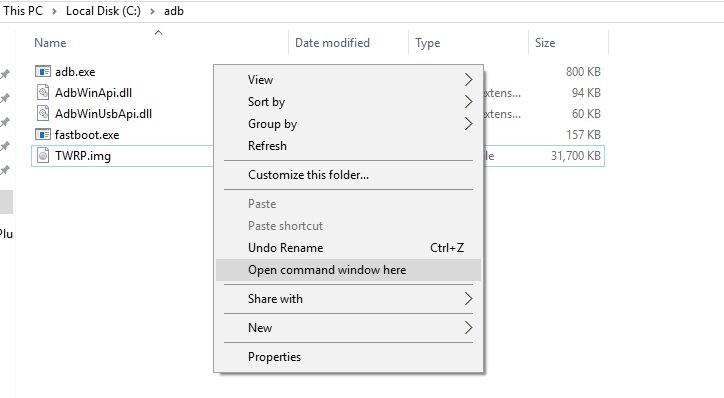
Step 5. Now push the following commands one by one.
adb devices
This will verify your device’s connection to your PC.
adb reboot bootloader
This will reboot your device into fastboot mode.
fastboot devices
This will verify your device’s connection in fastboot mode.
fastboot flash recovery TWRP.img
This will flash the recovery. And the TWRP is successfully installed.
fastboot reboot
To reboot your phone.

Comments
Post a Comment